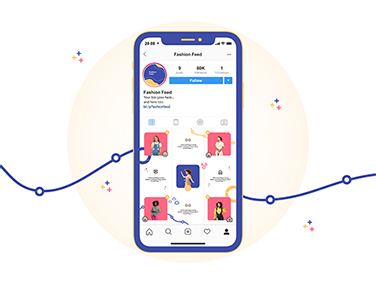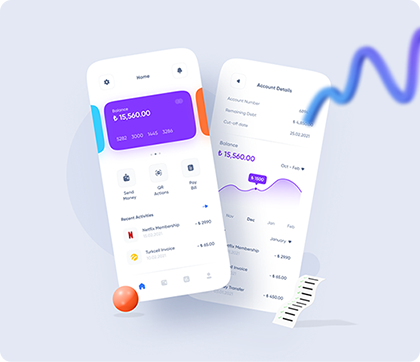Employee Panel
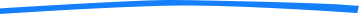

Click4Karmachari helps you unify your brand identity by collecting, storing and distributing
design
tokens and assets — automatically.
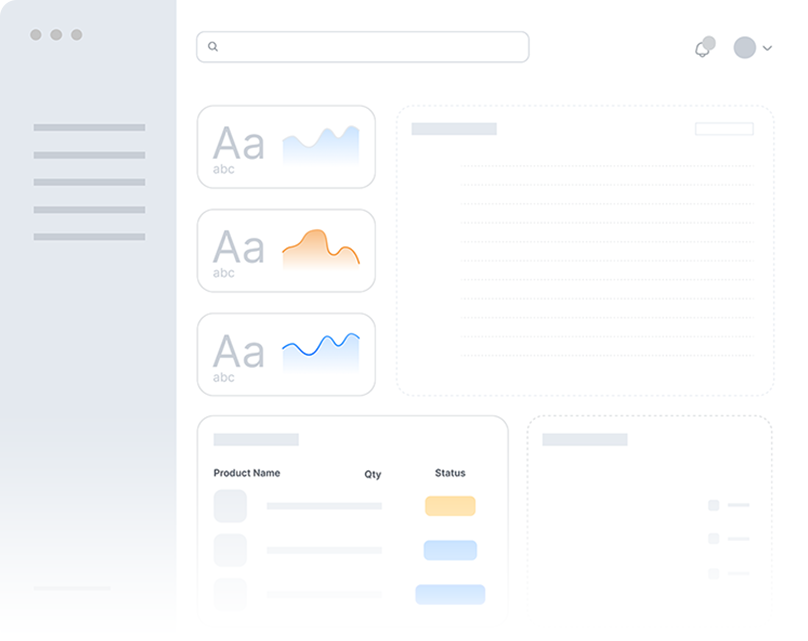
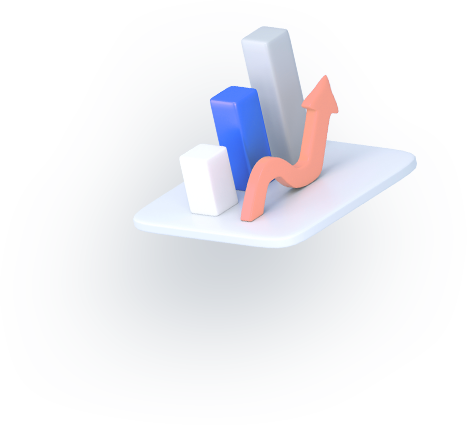




Login
-
We got a username and password from the company and then we log in to the page
Dashboard
-
Here you can check all modules which available directly.
-
Attendance is also available in the dashboard.
-
Like leave, employee, voucher request, Advanced request, etc.
-
And also you check your profile on the right side and sign out.
-
Also, we punch in and punch out from the dashboard.
-
Also, employees check the notice board and events here.
Details
-
Employees check their details whatever the company mentions.
Leave
-
Employees add their leave according to company rules like LWPS, CL, PL, El, and SL and wait for approval or not.
Leave Approval
-
Employee leave approval or not he/she check here.


Task
-
Employees add their daily tasks.
-
Also, project tasks and reporting employee daily tasks.
Vouchers
-
Here employee asks for a voucher so the admin approves the voucher here. It depends on the employee’s voucher money and how much he/she wants. Also, ask advance voucher request.
Resignation
-
If any employees need to resign they can add a resignation date and relieve automatic came according to your company policy.
Assets
-
In this what assets are used in your company all details, we check here.
-
If any employees need to resign they can add a resignation date and relieve automatic came according to your company policy.
-
Documents
-
Employees check their documents
Salary slip
-
Employees check, their salary slips monthly.